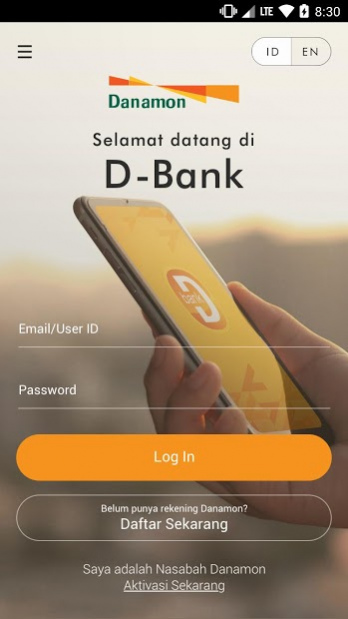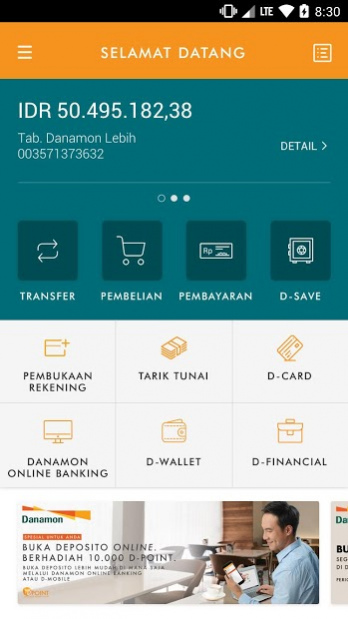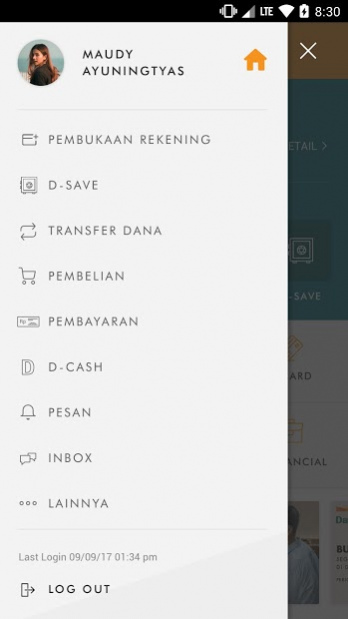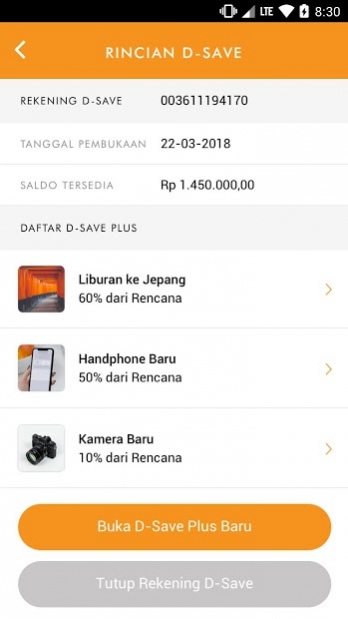D-Bank 2.1.3
Continue to app
Free Version
Publisher Description
D-Bank is designed to provide the ultimate convenience for Danamon customers to open digital saving account and for their daily banking activities. It is an internet-based application that is not only offers useful banking transaction tools that can be accessed anytime, anywhere through a Smartphone device, but also digital/branchless banking account opening through D-Bank Registration.
FEATURES & BENEFITS:
1. Digital account opening without having to come to the bank.
2. Convenient Banking Transactions Features that are user-friendly for balance inquiries, bill payment, fund transfer and many more.
3. Cardless cash withdrawal by using D-Cash, Ponsel D-Cash and SosMed D-Cash. SosMed D-Cash and Ponsel D-Cash enables authorized person to receive money through Danamon’s ATM without the need to input a bank account number or using ATM Card.
4. Personalized Application, allows for simple personalization of the D-Bank application. Customers can customize their display photos to themselves, their loved ones, or whatever they please.
HOW TO USE:
1. Make sure your system operation version at minimum Android 4.4
2. Download D-Bank Application through the Google Play Store
3. Saving account opening by click register now on D-Bank screen Application.
4. If you have an active Danamon’s account, activate your Danamon’s account by any of the following methods:
a. Please enter your Danamon Online Banking (DOB) user ID and password,
followed by an activation code which will be sent through SMS on your registered
mobile number. Finish off by creating a secure 6-digit PIN.
b. Please enter your Danamon Debit/ATM Card number, PIN, mobile number, and
email. Continue by creating a user name and password. Once the activation is
completed, an activation code will be sent through SMS on your registered
mobile numbered. Finish off by creating a secure 6-digit PIN.
c. Please enter your Danamon’s Credit Card number, date of birth, mobile number,
and email. Continue by creating a user name and password. Once the activation
is completed, an activation code will be sent through SMS on your registered
mobile numbered. Finish off by creating a secure 6-digit m-PIN.
5. Once the activation has been completed, Danamon customers can officially enjoy D-Bank Application.
For further information, inquiries, or feedback, regarding the D-Bank Application, refer to Danamon website https://www.danamon.co.id/ or please contact Danamon directly by clicking the “Contact Us” button or at Hello Danamon 1-500-090.
About D-Bank
D-Bank is a free app for Android published in the Accounting & Finance list of apps, part of Business.
The company that develops D-Bank is PT Bank Danamon Indonesia, Tbk.. The latest version released by its developer is 2.1.3.
To install D-Bank on your Android device, just click the green Continue To App button above to start the installation process. The app is listed on our website since 2021-04-09 and was downloaded 6 times. We have already checked if the download link is safe, however for your own protection we recommend that you scan the downloaded app with your antivirus. Your antivirus may detect the D-Bank as malware as malware if the download link to com.BDI.mobile is broken.
How to install D-Bank on your Android device:
- Click on the Continue To App button on our website. This will redirect you to Google Play.
- Once the D-Bank is shown in the Google Play listing of your Android device, you can start its download and installation. Tap on the Install button located below the search bar and to the right of the app icon.
- A pop-up window with the permissions required by D-Bank will be shown. Click on Accept to continue the process.
- D-Bank will be downloaded onto your device, displaying a progress. Once the download completes, the installation will start and you'll get a notification after the installation is finished.